Your favorite video clip on desktop
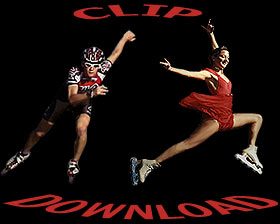
do you want to have your favorite video clip
always on your desktop? It's very simple!
click "see clip descriptions" in the corresponding CLIP BLOG
in the opening window SKATETRIX VIDEO CLIP you can see
two ![]() icons
icons
one is called "this video clip" the other one "all video clips"
click the corresponding icon by a right mouse click
select in the context menu:
- copy shortcut (Netscape Browser)
- copy link (Internet Explorer Browser)
open the Web-Clip section of your Google Desktop
(download it now!)
select here "Options" and add the URL of
your favorite video clip there.
That's all - enjoy now Skatetrix video clips on your desktop!
From now on they are available to you at any time - completely
according to your desire and mood!

0 Comments:
Post a Comment
<< Home